<Home
Accessibility
We hope you can see us clearly.
If the type size is too small or too large, you can change your text settings through your browser options:
In Internet Explorer, go to View > Text size and select your desired text size setting (eg, larger, smaller).
In Firefox, go to View > Zoom and increase/decrease using Ctrl and + or –
If you have a scroll wheel on your mouse, you can hold down Ctrl and scroll back or forth to increase or decrease the font size in both Internet Explorer and Firefox.
 Homelessness is close to our hearts as an organisation and we wanted to support Sleep Out.
Homelessness is close to our hearts as an organisation and we wanted to support Sleep Out.
Norwich Sleep Out 2018 participant